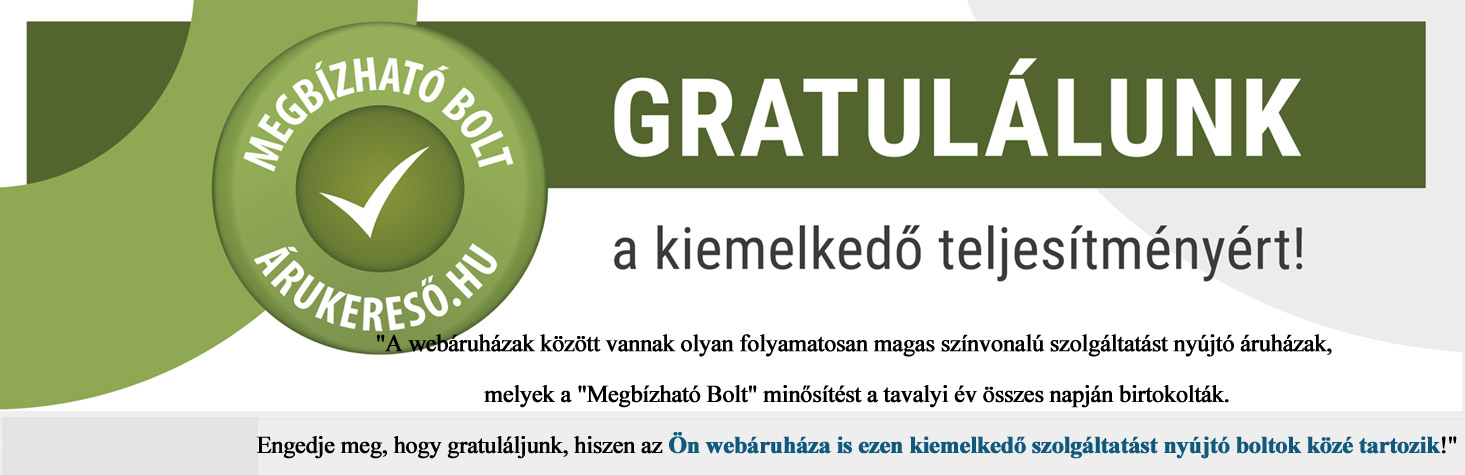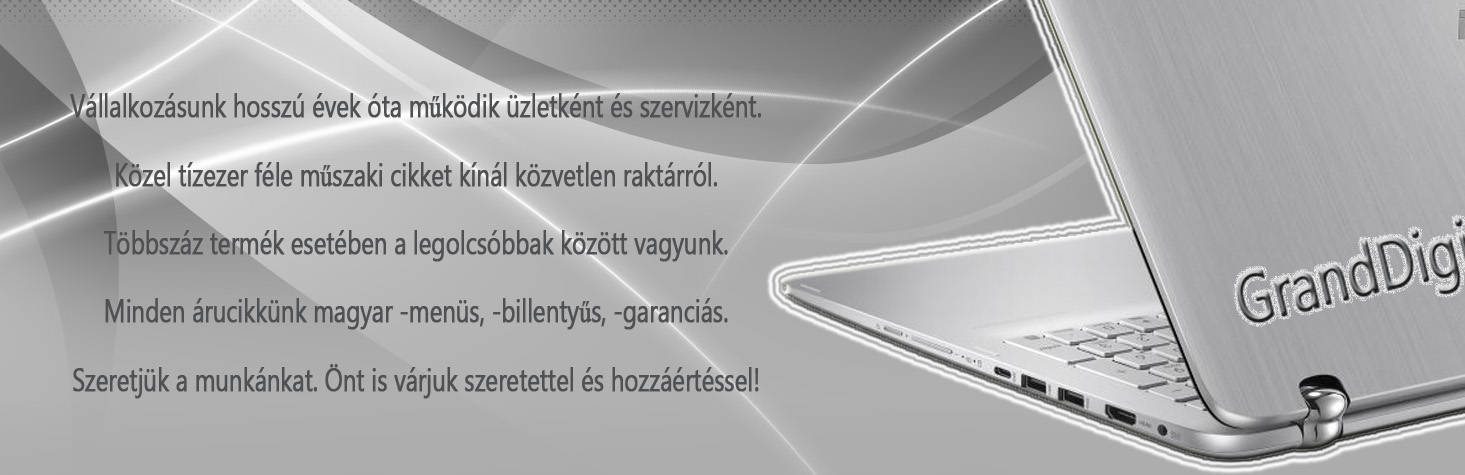| Readiris PDF Standard |
| |
| |
| USER INTERFACE |
| |
- Choice of user interface; Microsoft Ribbon or Modern Ribbon style: Yes
-
MS Offi ce Ribbon style: Yes
-
Modern Ribbon shortcut’ style: Yes
-
Dark Theme: Yes
. |
| |
| |
| PDF OPEN AND CAPTURE |
| |
- Readiris PDF as standard PDF reader by default: Yes
-
PDF Open Microsoft Offi ce Files: Yes
-
PDF Open JPG/TIFF/BMP/PNG Files: Yes
-
Scan paper documents from any scanners: No
-
Open with on the fly operations: No
-
Open documents automatic blank page removal: No
-
Open documents automatic auto rotate: No
-
Open documents automatic deskew documents: No
-
Open documents automatic black border removal: No
-
Scan document with on the fly operations: No
-
Scan document automatic blank page removal: No
-
Scan document automatic auto rotate: No
-
Scan document automatic deskew document: No
-
Scan document automatic black border removal: No
. |
| |
| |
| PDF CREATION |
| |
- Create PDF documents from any supported format: Yes
-
Create PDF documents from your scanner: No
-
Create PDF from Blank document: No
-
Create PDF from Multi-function hardware (MFP): No
-
Create PDF from any JPG/TIFF/BMP/PNG): Yes
-
Right click Rename PDF directly with text content from document: No
-
Support any TWAIN scanners: No
-
Create and send PDF-to-email attachment with Microsoft Outlook: No
-
Create PDF to Print: Yes
-
Batch create PDF multiple files and filetypes: No
-
Create single PDF document by merging multiple files: No
-
Create multiple PDF document by merging multiple files: No
-
Create PDF Compressed: No
-
Merge PDF image files with PDF Text Files: No
. |
| |
| |
| PDF EDITION |
| |
- PDF Text Edition: No
-
PDF Copy, Paste, Cut: Yes
-
PDF Image Processing: No
-
PDF Auto-Rotate: No
-
PDF Deskew: No
-
PDF Redaction - Black Zone - Hide confidential information: No
-
PDF Remove punch Holes: No
-
PDF Binarization: No
-
PDF Greyscale: No
-
PDF Text Removal: No
-
PDF Contrast Brightness: No
-
PDF Cropping: No
-
PDF Black Border Removal: No
-
PDF Perspective corrections: No
-
PDF Downscale: No
. |
| |
| |
| PDF CONVERSION |
| |
- Convert PDF to Word: No
-
Convert PDF to Excel: No
-
Convert PDF to Powerpoint (image): No
-
Convert PDF to JPG: No
-
Convert PDF to TIFF: No
-
Convert PDF to PNG: No
-
Convert PDF to PDF Searchable: Yes
-
Convert PDF to PDF Compress: No
-
Convert Word to PDF: No
-
Convert Excel to PDF: No
-
Convert JPG/TIFF/BMP/PNG to PDF: No
-
Convert Powerpoint to PDF: No
-
Convert PDF files without running Microsoft applications: No
-
Convert to PDF Searchable files: No
-
Convert scanned images files to PDF editable files: No
-
Proof read and correct text after OCR conversion: No
-
Batch conversion: No
-
Superior OCR conversion accuracy: No
-
Automatic language OCR detection: No
-
Multiple language OCR (up to 3 on same page): No
-
Retain numbers format in Excel: No
-
Extract Tables from PDF: No
-
Convert select area of a page using zonal OCR: No
-
Convert PDF to PDF/A : No
-
PDF/A Support PDF 1.4 - 1.5 - 1.6 - 1.7 - 1.7 A-2a - 1.7A-3a - 1.7A-3b: No
-
Create ISO Standard PDF/A files: No
-
Convert JPG quality compression: No
-
Proofread text recognition results automatically after scanning and review and correct suspected errors: No
-
Proofread and correct text after OCR conversion to searchable PDF: No
-
Retains layout and column flow: No
-
Extract tables from a PDF file and place into Excel or Word: No
-
Convert a select area of a page using OCR and convert to Word, Excel, PowerPoint, - for scanned (image) PDF files as well as text-based PDF files: No
. |
| |
| |
| PDF COMMENTS & ANNOTATIONS |
| |
- PDF Sticky Notes: Yes
-
PDF Text Zone: Yes
-
PDF Highlight Text: Yes
-
PDF Underline Text: Yes
-
PDF Strikethrough: Yes
-
PDF Squiggly Text: Yes
. |
| |
| |
| PDF VIEW |
| |
- PDF Zoom: Yes
-
PDF Single View: Yes
-
PDF Multiple Document View: Yes
-
PDF Double face view: Yes
-
PDF Auto Rotate: No
-
PDF Search: Yes
-
PDF Search and replace: No
-
View and navigate page thumbnails: Yes
. |
| |
| |
| PDF STAMP - Watermarks and Drawings |
| |
- PDF standard Stamps: Yes
-
PDF customized Stamps: No
-
PDF Watermarks: No
-
PDF Draw Line: Yes
-
PDF Draw Polyline: Yes
-
PDF Draw Rectangle: Yes
-
PDF Draw Circle: Yes
-
PDF attach MP3 file: No
-
PDF attach video file: No
-
PDF Add Bookmarks: No
-
PDF attach any external file: No
. |
| |
| |
| PDF DOCUMENT MANAGEMENT |
| |
- PDF Insert: No
-
PDF Delete: No
-
PDF Bookmark:No
-
PDF Extract: No
-
PDF Split: No
-
PDF Merge: No
-
PDF Add Image: No
-
PDF Text Zone: No
-
PDF Add Customized Barcode value: No
-
PDF Add QR Barcode value: No
-
PDF Add barcode Code 39: No
-
PDF Add barcode Code 128: No
-
PDF Add barcode Code Dotmatrix: No
-
PDF Add barcode Code 416: No
-
PDF Cropping: No
-
Manage pages in a document (reorder, insert, extract, crop, rotate & delete): No
-
Combine all open PDF documents with one click: No
-
Add, manage, view and navigate document destinations: No
-
Edit, cut, copy and paste text: No
-
Move, resize, rotate, flip, order, group, cut, copy - paste graphics and images: No
-
Documents spliting by page range, blank page, page contents: No
-
Search words in document: No
-
Search and replace words in the document: No
-
Save, track and open revisions within a PDF Document: No
-
Assemble documents in document assembly view (insert, extract, replace, delete, split, drag & drop pages): No
. |
| |
| |
| PDF SECURE & PROTECT |
| |
- PDF Image Signature: No
-
PDF eSignature (metadata invisible): No
-
PDF ID Signature (visible with image): No
-
PDF Certificate: No
. |
| |
| |
| PDF EDIT |
| |
- PDF Text edition: No
-
PDF Edit Cut/Copy/Paste: No
-
PDF Redaction - Hide confidential words or sentences: No
-
PDF Edit & add Image zone: No
-
PDF Add Barcode zone: No
-
PDF Edit & add Text zone: No
-
Apply text properties including color, size & fonts: No
-
Inspect document to remove comments: No
. |
| |
| |
| PDF SHARE MANAGE AND STORE |
| |
- Save & Save as PDF / JPG / TIFF / PNG / BMP / Word / Excel / Powerpoint: No
-
Save & Save as HTML: No
-
Save & Save as ePUB: No
-
PDF to Print: Yes
-
PDF to Mail: No
-
PDF to Onedrive: No
-
PDF to Dropbox: No
-
PDF to Box: No
. |
| |
| |
| PDF QUICK ACTIONS |
| |
- Right Mouse click PDF convert to Word: No
-
Right Mouse click PDF convert to Excel: No
-
Right Mouse click PDF convert to Powerpoint: No
-
Right Mouse click PDF searchable: Yes
. |
| |
| |
| PDF COMPATIBILITY |
| |
- User Interface Microsoft Office Toolbar Ribbon: Yes
-
User Interface Modern Design view: Yes
-
Compatible with Win 10 - 11: Yes
-
Compatible with MS Office - Import files: Yes
-
Right Mouse quick action shortcuts in Windows Explorer: No
-
Multi-lingual User Guide / Product Tour / Knowledge Base: Yes
. |
| |
| |
| LICENSING MODEL |
| |
- Lifetime licensing: Yes
-
Enterprise Volume licensing: no
-
.MSI Installation: No
-
Silent installation: No
-
1 licence code for xx.xxxx seats: No
-
Subscription licensing (yearly subscription): No
-
Academic & Public Institutions Special Volume License Price discount: No
. |
| |
A webáruházunkban található termékek kapcsán törekszünk pontos és hiteles információkat közölni. Ennek ellenére előfordulhat, hogy ezek téves információkat tartalmaznak. A képek tájékoztató jellegűek, sok esetben csak illusztrációk és tartalmazhatnak olyan tartozékokat, amelyek nem szerepelnek az alapcsomagban. Egyes leírások vagy az árak előzetes értesítés nélkül megváltozhatnak a gyártók által, vagy hibákat tartalmazhatnak.
Kérjük, alaposan tájékozódjon az interneten, vagy keressen bennünket telefonon (0656 340-409), vagy írásban (posta@granddigital.hu) ha bizonytalan pl. egy termék tulajdonságában, kinézetében, vagy annak más termékkel való kompatibilitásában.
Tájékoztatjuk, hogy a termék adatlapján "Készleten: Elérhető” megfogalmazás azt jelenti, hogy az áru a budapesti központunk 8.000 m2-es raktárában megtalálható.
Természetesen kínálatunk leginkább keresett termékei azonnal elérhetőek szolnoki üzletünk polcain.